How is AI disrupting marketing?
An excellent summary from Scott Brinker on the current/near-term reality of “AI” marketing applications. “…here’s the irony: as much as the hype has overstated what AI
might do formarketing in the next 12-24 months, the reality of how AI is already working in marketing today is often under-recognized.” Tis true. Read More
The NYT is boarding the AR train — here’s what that means for storytelling
One of the areas we’re paying attention to this year is the use of AR content for serious enterprise applications and truly useful consumer use cases. In the case of publishing, The New York Times, Quartz, Axel Springer, and others, are experimenting with how the unique characteristics of AR content can enhance customer experiences rather than distract. As powerful as the AR promise is we don’t know how news consumers will react to the extra, more active, effort involved. But it’s time to find out. Read More
How blockchain could kill both cable and Netflix
Not this week, but there is keen interest in using blockchain technology to build decentralized peer-to-peer content management and distribution applications. There are a number of these kinds of projects planning to go live this year. Rizwan Virk describes much of the collective vision and potential disruption. A good place to start learning more. Read More
Smart homes and vegetable peelers
Andreessen Horowitz’s Benedict Evans doesn’t have a unified vision of the future of smart homes, but he does have some ideas and lots of enlightening questions. In this post he looks at smart home ecosystems and questions smart thing use cases, market dynamics, platform roles, integrations, and how we’ll interface with them. He remains “extremely skeptical” of voice as a new major platform, and rightfully so. This a must read for anyone building or investing in products or businesses around smart things – not just for the home. Read More
Also…
-
- The retina is the next screen to deal with, and… Intel’s new Vaunt smart glasses actually look good via The Verge
- Interesting analysis… 8 Lessons from 20 years of Gartner Hype Cycles via Michael Mullany
- As they say at Axios “Be smart”… Bitcoin, Blockchain, and the Trouble with ICOs via Wired
- Think the future of things should be more like the Open Web? See… “Project Things” – An open framework for connecting your devices to the web via the Mozilla Blog
The Gilbane Advisor curates content for content, computing, and digital experience professionals. We focus on strategic technologies. We publish more or less twice a month except for August and December. See all issues
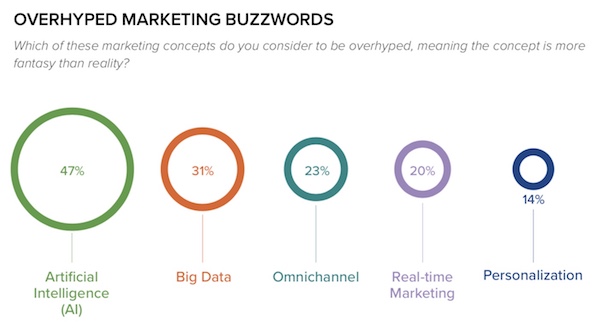
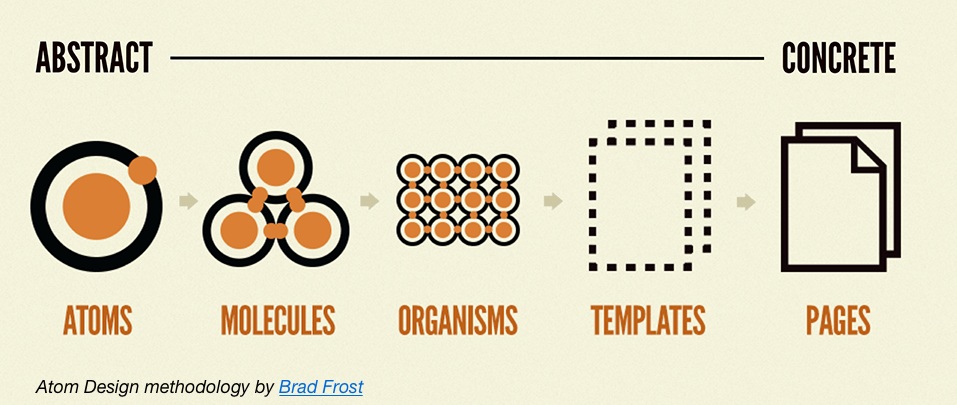
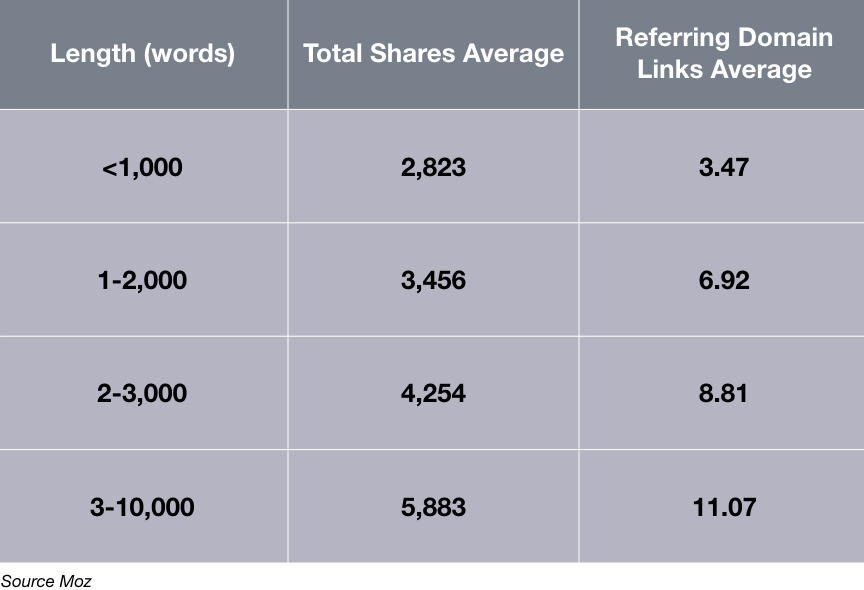
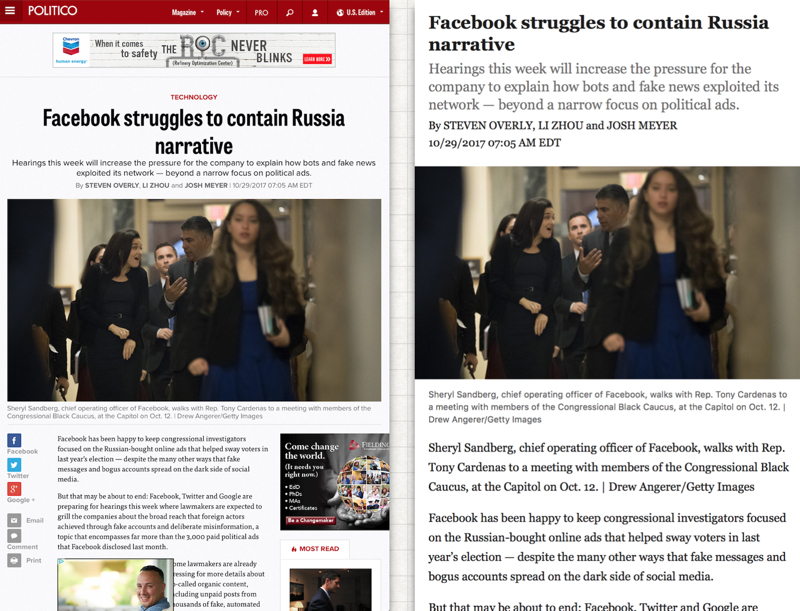
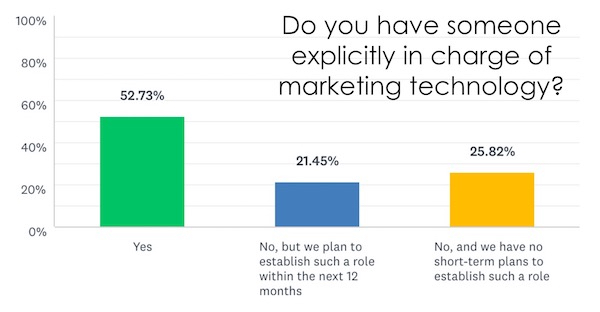
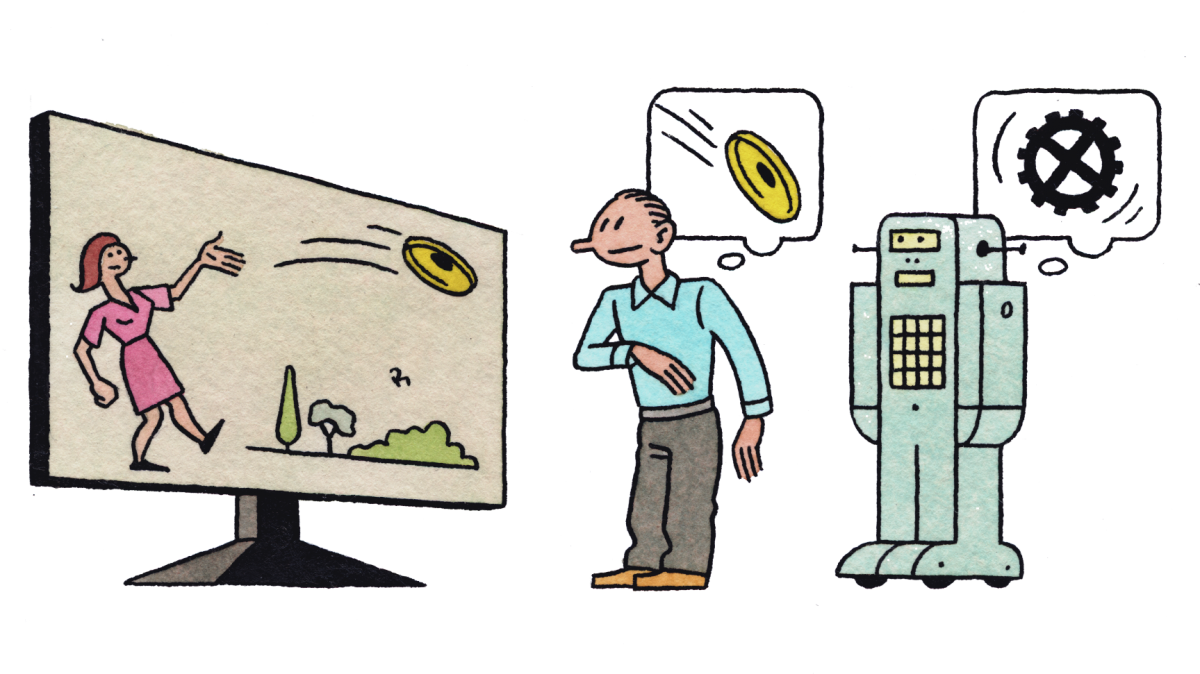
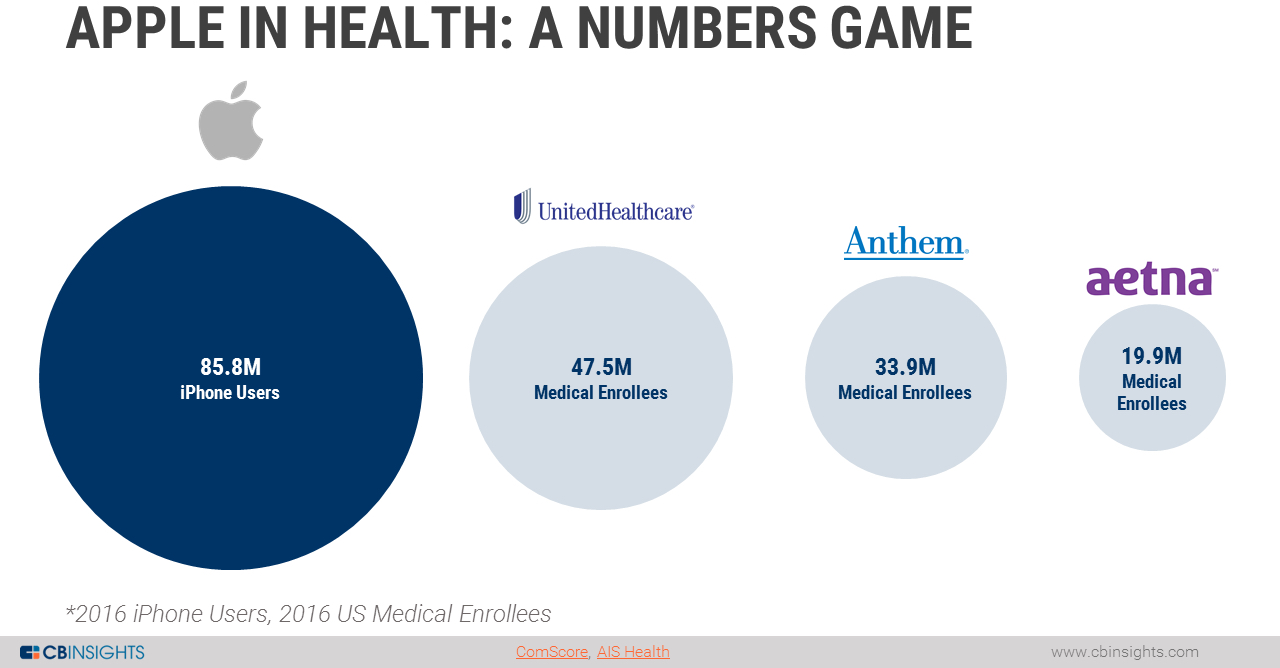
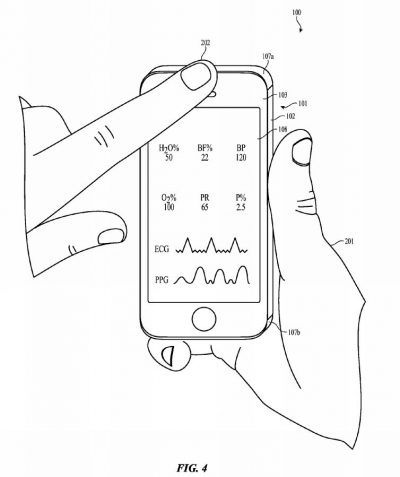
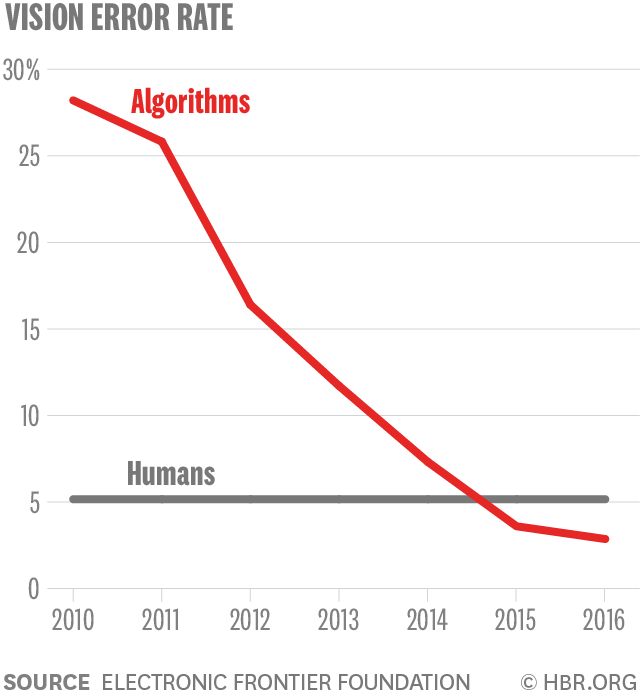 MIT’s Erik Brynjolfsson and Andrew McAfee have written what may be the best current article for executives on what AI can, and cannot, do for organizations.
MIT’s Erik Brynjolfsson and Andrew McAfee have written what may be the best current article for executives on what AI can, and cannot, do for organizations. 
