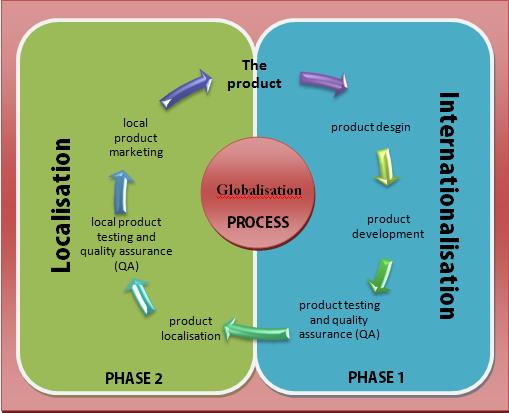Employees are customers too. You want to reach them, you want them responsive and engaged with your organization and your joint customers, and you want to keep them. Today’s employees have little patience with poor workplace digital experiences. In addition, organizations need to consider the connection between engaged employees and the ultimate customer experience.
Below are a selection of four conference sessions with multiple intranet case studies at the upcoming Gilbane Conference that will be especially relevant to anyone planning for a new or more successful intranet.
E1. Strategies and Lessons from Successful Intranets
Intranets that work provide an invaluable resource. But too often intranet projects either never get off the ground, or struggle for months or even years before being put out of their misery. How do you know when intranets are working? There is only one metric that matters – adoption, at least voluntary, and ideally enthusiastic. Attend this session get inspired by the managers at two organizations responsible for building successful intranets tell you what they did and how.
Wednesday, December, 2: 1:30 p.m. – 2:30 p.m.
Moderator: Sara Redin, Senior Consultant, Think! Digital
Speakers:
Rachelle Byars-Sargent, Director, Collaborative Technologies, Public Broadcasting Service (PBS)
Productizing Intranets: Breaking away from the Service Catalog
Krista MacDonald, Manager, Business Services Portfolio, Employee Services, Business Systems Integration & Development, Jazz Aviation LP
Engaging Support at Every Level of the Organization – The JazzNet Story
E2. Critical Considerations for Building a Modern Intranet
In this session our speakers take a look at some specific areas to pay careful attention to when getting ready for a new intranet project, or for updating and modernizing an existing intranet.
Wednesday, December, 2: 2:40 p.m. – 3:50 p.m.
Moderator: Sara Redin, Senior Consultant, Think! Digital
Speakers:
Deb Lavoy, Founder and CEO, Narrative Builders
Employee engagement is the opposite of being patronizing
Shannon Ryan, President & CEO, non-linear creations
Imagining and designing your next intranet
E4. Growth Without Compromise: Using Intranets to Scale What Makes You Great
Growth organizations – those who are growing fast, from a few dozen to a few hundred or thousands, have a unique challenge. You’re doing things right. But how can you maintain quality and momentum as you grow? How will you stay great when there are more and more newcomers?
Scaling organizational greatness means scaling a strong community, a strong culture, and a strong sense of belonging. How can culture, leadership and community expand to embrace people who don’t work in the same place or have pre-existing relationships? With intranets or digital workplaces. This panel of HR and Communications leaders will talk about the challenges of scaling culture, and how a great intranet enables extended teams to remain powerful. No compromise.
Thursday, December, 3: 8:30 a.m. – 9:30 a.m.
Moderator: Deb Lavoy, Founder and CEO, Narrative Builders
Panelists:
J Ackley, Senior Director of Technology, Ivie & Associates
Amanda Connolly, Communications Manager, Plexxus
Eric Scholz, Sr. Director & Editor-in-Chief on Marriott Global Source, Marriott International, Inc
E5. Connecting Customer and Employee Experiences
Building a holistic and seamless customer experience is not just a job for marketing. It is not even a job limited to customer-facing employees because they are dependent on other internal employees and systems for their effectiveness. The two case studies in this session are excellent examples of the kind of efforts needed to achieve organizational level customer experience.
Thursday, December, 3: 9:40 a.m. – 10:40 a.m.
Moderator: Sara Redin, Senior Consultant, Think! Digital
Speakers:
Laurel Nicholes, Director, Information Experience, Emerging Technologies & Jill Orofino, Director, Information Experience, Core Technology, EMC
Build a Community not a Crowd: How employees and customers can build content communities to achieve shared goals
Gretchen Nadasky, Manager, Information Management, Optimality Advisors & Matt McClelland, Manager, Information Governance Office, Blue Cross and Blue Shield of North Carolina
The E3 of Enlisting Employees to Support Customer Experience: engagement, expectation, enthusiasm
Subscribers save $200 on conference registration – use priority code 200BB