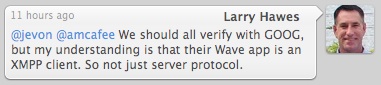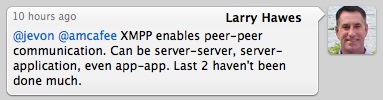As I pointed out in my first post (SharePoint: Without the Headaches – A Discussion of What is Available in the Cloud,) you don’t necessarily need to host SharePoint in your own organization. Although I believe that most businesses should focus on leveraging the front end of SharePoint to its full extent, it is important for non-technical users to have an understanding of what it takes to host SharePoint and why one might want to do so. Therefore, this post provides a discussion of what it takes to host SharePoint and the driving factors for hosting SharePoint.
Microsoft’s original intent was to build a tool that was easy to leverage by non-technical users. Microsoft thought of this as the natural extension of Office to the web[1]. That being said, the complexities got away from Microsoft, and in order to leverage a number of features one needs access to the back end.
Before delving into the SharePoint back end, let me point out that many businesses hire SharePoint development staff, both permanent and on a consulting basis. I think that developing custom SharePoint code should be done only after thoroughly justifying the expense. It is often a mistake. Instead, organizations should clearly define their requirements and then leverage a high quality third party add-on. I will mention some of these at the end of the post.
SharePoint is a fragile product and therefore custom code for SharePoint is very expensive to develop, test, and deploy. Furthermore, custom code often needs to be rewritten when migrating to the next release of SharePoint. Finally, SharePoint is a rapidly growing product, and chances are good that custom code may soon become obsolete by new features in the next generation.
In my first post, I pointed out that inexpensive SharePoint hosting options are available in the cloud. These options tend to be limited. For example, the inexpensive rentals do not provide much security, only provide WSS (not MOSS), and do not allow one to add third party add-ins. It is possible to lease custom environments that don’t surrender to any of these limitations, but they come at a cost. (Typically starting at $500 per month[2].) I believe that robust MOSS offerings with third party add-ons will be available at competitive prices within two years.
——————————————————————————–
[1] SharePoint is developed by the Office division.
[2] For example, FPWeb offers a SharePoint hosted environment with the CorasWorks Workplace Suite included starting at $495 per month.