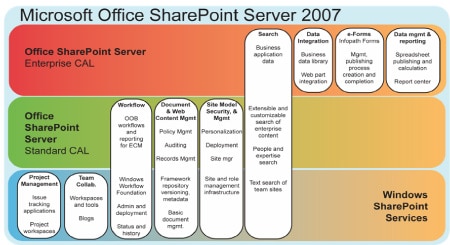MOSS 2007, Paired with the Right Imaging Technology, Brings ECM to a Wide Range of Applications
Bill Trippe, Senior Analyst, The Gilbane Group, November 2007
Sponsored by KnowledgeLake
You can also download a PDF version of this white paper (13 pages).
Table of Contents
The Widening Range of Electronic Document and Imaging Applications
The “Long Tail” of ECM Applications
Pervasive ECM: The Elements Come Together
At the End of the Day: What’s the Business Value?
SharePoint 2007: Ready for Prime Time?
What’s New in MOSS 2007 for ECM?
Leveraging SharePoint in Your Organization
Executive Summary
Enterprise Content Management, or ECM, is often discussed more in terms of the technology used for content management than for the critically important business processes that require the right content to be efficient and effective. Yet process is critical, and every organization over a certain size demands automation of certain content-intensive business processes.
ECM applications that include requirements for scan and capture have traditionally been the province of specialized and sometimes even single-purpose platforms that address the most demanding requirements—very high volumes and very specific content types such as invoices and resumes. These prototypical, high-volume applications have been well served by these specialized platforms, but organizations have often been challenged to extend these platforms beyond a single application or two. What about the many other scan and capture applications they might want to automate? And what about smaller organizations that can’t justify the large specialized platforms?
In other words, if the job of ECM technology is to bring improvement to content-intensive business processes, shouldn’t ECM technology address a broad range of applications and not just the specialized few? The sensible answer is yes, of course, and this leads logically to the need for a moderately-priced ECM platform that can address a broader range of ECM applications for a broader range of organizations.
The recent release of Microsoft Office SharePoint Server (MOSS) 2007 could well be such a platform. In typical Microsoft fashion, SharePoint has continued to evolve from a sturdy but not highly functional platform to a very functional platform that addresses a wide range of ECM requirements. Most impressive, of course, is the installed base of SharePoint licenses—some 17,000 companies have purchased 85 million SharePoint licenses. These companies are now determined to leverage their investment as much as they can—for Web content management, for document management, and for ECM.
And where there are likely still ECM capabilities beyond the SharePoint platform itself, Microsoft has in place a long list of partner solution providers. One such partner is KnowledgeLake, with impressive offerings in document imaging and capture that are a strong complement to SharePoint. As a participant in the SharePoint ecosystem, KnowledgeLake helps some of the largest companies leverage their investment in Microsoft technology, creating comprehensive ECM applications in SharePoint.
Introduction
Many discussions of Enterprise Content Management (ECM) begin with a definition offered by the industry association AIIM, which defines ECM as “the technologies used to capture, manage, store, preserve, and deliver content and documents related to organizational processes.” It’s a good definition, though it should be turned around a bit to indicate that ECM is both the process and technologies. This parallel is important because, at the end of the day, the value of ECM stems from how much the technology leads to improved business processes.
For every organization over a certain size, the major requirements of ECM are a given. Consider content capture alone: all organizations deal with electronic forms, email, and a wide and growing range of both paper and electronic documents. The volumes of all of these are growing (yes, even print), but so too are the requirements to manage this captured content in increasingly sophisticated and mission critical applications. IT managers and analysts know too well that virtually every line of business manager has needs for technology to support content capture and content management. The question often becomes which applications are most pressing and can be dealt with first.
Because of the many—and potentially critical—ECM applications that could be addressed, IT organizations often scramble when approached by business units. Traditionally, ECM demands have been met by expensive, specialized, and relatively closed systems. The result, for many organizations, is a sizable ongoing investment in a legacy platform that they are unable to extend to new and pressing business applications.
But if the job of ECM technology is to bring improvement to business process, shouldn’t ECM technology address a broad range of applications and not just the specialized few? The sensible answer is yes, of course. But if the answer is yes, this then suggests that a platform be able to support such a broad range of applications. Does such a platform exist? More specifically, is the latest version of Microsoft SharePoint such a platform?
This paper appraises the current state of SharePoint as an ECM platform, and it examines the SharePoint integration with KnowledgeLake’s document imaging and capture solutions as an example of the utility of a broadly capable platform supporting ECM.
The Widening Range of Electronic Document and Imaging Applications
The scan and capture business has traditionally focused on certain prototypical, high-volume, and mission-critical applications such as invoice and resume processing. These applications have been served well by the established vendors in this space. But while these systems were an excellent fit for such prototypical applications, IT organizations were often hard pressed to extend them for the next applications. After deploying them, integrating them with business systems, and tuning the first application for optimum performance, IT organizations have found it difficult to meet the demand of a long list of other scan and capture applications that are characterized by smaller volumes, more heterogeneous source formats, and more complex target data formats.
IT’s challenges have been met in part by improvements in the scan and capture technology itself. Multifunction device or multifunction printer (MFP) manufacturers are continually improving the capture capabilities of the devices in a highly competitive marketplace. As a result, inexpensive, highly functional MFPs are proliferating. Since office workers are already accustomed to using these devices for printing, copying, and faxing, these devices can also be readily used to scan paper documents and bring them into an electronic workflow.[1.] The MFPs and scanning software are necessary but not the only elements for building ECM applications. The critical additional ingredient is, of course, the ECM platform itself.
The “Long Tail” of ECM Applications
All organizations over a certain size face daunting ECM requirements—document management, email management and retention, records management, and more. Some requirements are seen as simply part of doing business, while others are dictated by compliance and governance concerns. Still others arise from a need to improve business processes. Scan and capture applications come from all of these areas, though the most interesting ones perhaps come from this last area, business process improvement. Several users we spoke with touched on the same theme—you don’t capture and digitize content simply for the sake of doing it and storing the results. You capture and digitize content when you can create or improve a process that yields greater business value—lower cost, higher quality, or faster time to market, for example.
Users cited a number of such scan and capture applications designed to deliver process improvements:
- A plant engineering firm scans client documents and diagrams that do not exist in digital form, do not exist in an easily translated digital form, or would be too hard to locate;
- A large medical practice has scanned its entire collection of patient records in order to move to a new patient records system;
- An academic society scans resumes and supporting documents from members to help establish complete member records;
- A professional training academy scans a variety of forms and educational materials used by both instructors and students.
One lesson here is that every organization has a range of scanning applications, including the archetypal financial ones, but also including a wide variety of other applications that depend on the kind of business they conduct, the types of customers they have, and the many touch-points they have with customers, partners, and others in their supply chain.
Consider a large retail company. Besides all of its line-of-business needs, a retail company often has challenging requirements for Human Resources—stemming from a large, dispersed workforce prone to high turnover. How to capture all of the resumes, forms, correspondence, records, and other content efficiently? And how to then onramp the content into key business systems such as payroll and benefits processing?
Pervasive ECM: The Elements Come Together
Microsoft SharePoint is a force in the content management market. For the year ending June 2007, Microsoft reported $800 million in revenue for SharePoint, a figure that dwarfs most stand-alone ECM vendors and is nearly twice as large as Filenet’s annual revenue before it was acquired by IBM. Consider also that the other ECM vendor revenue includes substantial support dollars, and the SharePoint revenue is for licensing only. Even more impressive is the number of licenses—more than 17,000 companies have purchased 85 million licenses. That is one impressive foothold.
Are all 17,000 companies using SharePoint for ECM? Of course not. Many are likely using SharePoint for basic document management and many for Web content management. A number of the licenses are likely dormant or very lightly used. Indeed, at different times in SharePoint’s product life, Microsoft has had to work hard to establish the value proposition for SharePoint to ensure enough reason for customers to renew their volume licenses. But each version of SharePoint has become more functional and has enjoyed deeper penetration into large organizations. SharePoint 2007 is now a significant ECM platform with a great deal of functionality and well established partnerships with key complementary vendors.
But the exact ways that people are using SharePoint today is not as important as the foothold it already has, and the determination organizations seem to have for making SharePoint work as a platform for myriad applications. Our discussions with users point to exactly this kind of thinking on the part of many organizations—they may have licensed SharePoint for a specific application, such as document sharing, or for a general need, but they are now looking at how the platform can support any number of other applications. This includes ECM applications, including ones with demanding scan and capture requirements. SharePoint, in combination with these other technologies, becomes so compelling:
- The proliferation of SharePoint licenses and Microsoft Office on the desktop.
- The proliferation of MFPs.
- The increasingly functional scan and capture software and suites.
The combination of these elements is quite powerful, bringing low- and moderate-cost ECM options to an enormous base of users (those 85 million SharePoint licensees, not to mention the hundreds of millions of Microsoft Office licensees). Together the capture devices and software, client installations, and server-side control and processing add up to SharePoint representing what can arguably called pervasive ECM.
If organizations had pervasive ECM, what could they potentially address with it? To begin with, a wide range of applications, from big apps down to small ones, are relevant opportunities, including those presenting the following characteristics:
- High-volume applications that are highly distributed, with many users.
- Low-volume and/or departmental applications, with small groups of users.
- Applications where organizations need to onramp a wide range of data from a variety of document types including scans but also including “born digital” formats such as email and PDF where key content needs to be extracted and indexed.
Figure 1. Many document imaging-heavy businesses today have legacy or “traditional” document imaging platforms that stand and work apart from other essential applications within the enterprise. A typical application is the scanning of invoices handled by centralized batch processes, with data fields within scanned images captured, and then served to line of business employees through proprietary interfaces.
This is not say there won’t be specialty application areas where a traditional, specialized ECM system might be necessary for a requirement such as advanced print streams. Doculabs has argued just this recently,[2.] and we agree with their general point but see many more opportunities for SharePoint-based applications.
At the End of the Day: What’s the Business Value?
Why do organizations automate processes with scan and capture technology? As we noted above, sometimes these projects are simply in the nature of the business—the learning company needs to record grades, the association needs to build a member record. Sometimes, issues of compliance drive projects. We spoke with several organizations that are building out applications to support electronic discovery and the new requirements for records and email “litigation hold.” However, most often organizations are looking to improve business processes in order to gain some tactical or strategic advantage—lower costs, faster time to market, increased productivity or quality, and so on.
Our discussions with users point to a need for end-to-end solutions, so systems that include scanning, capture of the content into structured formats, and then the ability to index the critical data elements and full text when necessary. This feature set has been the selling point of the traditional systems, some of which are more feature-rich than the newer, more open systems that can interface with SharePoint. However, some users we spoke with are willing to forego some functionality because of cost, the distributed nature of the applications, and their desire to make maximum use of the SharePoint platform. For these enterprises, the benefits of pervasive ECM hold sway. Users reveal some common business requirements behind scan and capture applications and projects that include:
- Distributed, ready access to the data by users and systems. This includes the ability to onramp content to line of business systems, ERP systems, CRM systems, and others.
- Higher quality and fewer errors by eliminating manual keystrokes, as well as the opportunity for data validation.
- The ability to eliminate mail delay, mail costs, and mail loss.
- The ability to introduce forms interfaces, automated workflow, and more automatic routing of content.
- The ability to capture and retain the document image and thereby eliminate paper. However, given the relatively low cost of long-term paper storage versus the relatively higher cost of digital capture, this is typically not enough reason.
Microsoft’s vision for ECM is to enable the capture and use of enterprise content by everyone in the enterprise without burden. With all content under a managed system, the enterprise can extend with workflow, records management, collaboration and integration with line of business systems. Microsoft strives to enable these content centric applications by providing easy to extend, manage and deploy content-based applications from a single and highly scalable platform, SharePoint.
–Evan Richman, Microsoft Sr. Product Manager, SharePoint
SharePoint 2007: Ready for Prime Time?
As with many other Microsoft technologies, SharePoint entered the market as a sturdy but not highly functional platform. Over time, Microsoft has evolved SharePoint into a highly functional platform that addresses a wide range of requirements.
SharePoint Portal Server 2001, introduced that same year, offered basic document management capabilities, such as check-in and check-out, versioning, and simple workflow.
In 2003, Microsoft introduced three servers—SharePoint Services 2.0, SharePoint Portal Server 2003, and Content Manager Server. These servers brought increased functionality for document management and web content management. These products stopped short of supporting document imaging and records management directly, with Microsoft relying on partners for these capabilities.
In 2007, Microsoft launched Microsoft Office SharePoint Server 2007 (MOSS 2007) as well as a set of services, Windows SharePoint Services 3.0 (WSS 3.0). MOSS 2007 is available in two levels of functionality at two different price points, a Standard Client Access License (CAL) and an Enterprise CAL. WSS 3.0 is a set of core SharePoint Services that is included in Windows Server 2003 at no additional charge.
Figure 2. This chart shows SharePoint Services (WSS) included in the Windows Server CAL (lower third) and then the two levels of functionality available with MOSS 2007 (upper two thirds).
With the 2007 offerings, organizations now have an array of choices for ECM support from Microsoft—basic content services in 2007 in WSS 3.0, core ECM services in the Standard MOSS CAL, and more advanced ECM services in the Enterprise MOSS CAL. Where the 2003 offerings relied on partner components for records management and workflow, the 2007 offerings now include this technology.
What’s New in MOSS 2007 for ECM?
Microsoft has always included basic document management in one form or another since the first version of SharePoint. But MOSS 2007 has built on the core document management services of earlier versions to include support for larger document libraries, improved search, and more robust library services including tighter check-in and check-out support. Organizations running MOSS 2007 can now benefit from many built-in ECM features including:
- Document management, with improved library services, file-level security, and improved integration with Microsoft Office.
- Improved metadata management and integrated information rights management.
- Records management, including retention policy management.
- Web content management.
- Document-centric collaboration.
- Workflow.
- Search.
- Electronic forms.
Both WSS 23.0 and MOSS 2007 have improved workflow capabilities, as both include the new set of services in the Windows Workflow Foundation (WF). WF is described by Microsoft as “the programming model, engine and tools for quickly building workflow enabled applications.” It includes both the workflow engine and design elements for Visual Studio 2005 and SharePoint Designer 2007, and allows organizations to design both manual and highly automated workflows. WSS does not include default workflows, but MOSS 2007 includes several default workflows for typical tasks like document approval, document workflow, and signature collection.
There are some other new features in WSS 3.0 and MOSS 2007 worth noting:
- Improved security, including “securable objects” that define their own access rights, pluggable authentication, and information rights management.
- Information Management Policies, actions that can be automatically performed on a record, content type, list, or library. Actions could include things like audit, expire, or barcode. Information management policies could also be used to enforce a litigation hold, for example.
- Document conversion, allowing documents to be automatically converted from, for example, a Word document to a Web page or from an InfoPath form to a Web page. Developers can also add custom conversions.
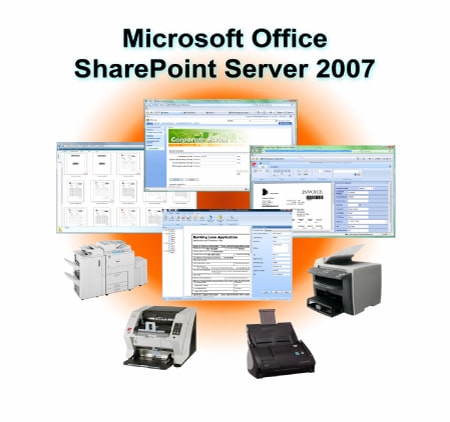
Leveraging SharePoint in Your Organization
We mentioned earlier the idea of “pervasive ECM” where the combination of the capture devices and software, Microsoft Office client installations, and SharePoint control and processing combine in an end-to-end solution. The technical underpinnings are there, and our discussions with users point to some underlying organizational factors that indicate a broadening adoption of SharePoint.
- SharePoint is often a given—the investment has already been made or the organization is almost certain to go in that direction—and they want to leverage it.
- The organizations may be looking to collapse one or more legacy systems into SharePoint.
- The organizations are inclined to do .NET development and may have already built other (non-scanning) applications around SharePoint, especially in document management and Web content management.
- The organizations likely have both centralized and remote MFPs, and are keenly interested in distributed scan and capture.
In addition, cost is a factor for many organizations. On the one end we talked to large organizations with ongoing investments in traditional ECM systems that they see as legacy. Their interest in SharePoint is in potentially collapsing these other systems into SharePoint. Since they see themselves going ahead with SharePoint for other content management and document management applications, they are concerned with duplicating costs or spreading perhaps not enough money across two technology bases. On the other end of the spectrum, smaller organizations are seeking the best possible ECM technology at a reasonably low cost of entry. And all organizations would like to see low ongoing IT administration costs, and a robust ecosystem of partners and developers who can support their needs. A broad platform such as SharePoint would seem to have the edge here.
Conclusions
Enterprise Content Management is a critical technology for organizations today, especially when one looks at the mandate to improve content-intensive business processes. This is true of many areas of ECM, including the need to scan paper documents and capture critical content and data in those documents. While ECM platforms have long supported scan and capture applications, the challenge has been to make these platforms support a broad range of applications and not just prototypical high-volume applications such as invoice and resume processing.
The continued evolution of SharePoint as an ECM platform has been impressive, and MOSS 2007 has added a great deal of functionality from earlier releases. In addition, Microsoft can point to an impressive ecosystem of developers and partners who complement the core offering. From our analysis, we can conclude:
- You can leverage SharePoint for a broad range of imaging applications inexpensively and effectively.
- You can attack a wide range of applications from big applications to small ones, including high volume, highly distributed, lots of users down to low volume, departmental applications with a small group of users
There are specialty application areas where a dedicated, non-MOSS system might be required for a specific function (e.g., advanced print streams), but this also does not preclude MOSS being used for the other applications without the risk of a total duplication of cost.
Given the proliferation of MFPs and the availability of sophisticated scan and capture software at modest price points, organizations are in an excellent position to readily and inexpensively onramp a wide range of data from a variety of document types. These document types include scans but also unstructured content that is born digital, such as email and PDFs. KnowledgeLake is a very capable partner in this area, with an impressive track record of helping customers build ECM applications built on the MOSS platform.
Microsoft is excited that experienced ECM partners like KnowledgeLake extends that vision to include the capture and management of paper based documents distributed throughout the enterprise.
–Evan Richman, Microsoft Sr. Product Manager, SharePoint
Sponsor Information
Gilbane Group thanks KnowledgeLake for contributing the content on this page.
KnowledgeLake, Inc.
3 City Place Drive, Suite 700
Saint Louis, Missouri 63141
Telephone: +1-314-898-0500
Fax: +1-314-898-0501
http://knowledgelake.com
public.relations@knowledgelake.com
KnowledgeLake, Inc., headquartered in St. Louis, Missouri, is the market leader in developing document imaging and capture products for Microsoft SharePoint based Enterprise Content Management (ECM) solutions.
Built on the Microsoft .NET platform, KnowledgeLake enables organizations of any size to leverage SharePoint for solving today’s complex document problems. KnowledgeLake document imaging and capture products extend the native capabilities of SharePoint with a powerful suite of applications that allow users to capture large quantities of mission critical documents and transform them into easily consumable business information.
The founders of KnowledgeLake have decades of experience architecting, selling and implementing ECM products and solutions. In 2003, they released a suite of products built for Microsoft SharePoint 2003 that launched the industry’s very first platform ECM system. Today, Microsoft Office SharePoint Server 2007 (MOSS) provides an industry leading ECM platform that eliminates the need for high-cost legacy applications.
The mission of KnowledgeLake is clear and simple. “To enable our customers to realize their full potential by serving them with new and innovative document technologies.”
Solution Overview
KnowledgeLake extends the native capabilities of SharePoint to give you the freedom and scalability to scan, index, store, retrieve and view large volumes of documents in a variety of ways. Their solutions deliver the flexibility you need to capture information in a wide range of formats using devices including scanners, MFP and fax servers. The system is highly adaptable to provide capabilities appropriate to people throughout your organization whether they’re at corporate headquarters, in a regional office or working from home.
KnowledgeLake solutions are cost-effective, enabling you to choose only the functionality you need and easily add more as your needs expand. By offering a range of capture solutions, KnowledgeLake ensures that information is readily accessible from a single repository and not stored in independent silos.
[1.] “http://www.ecmconnection.com/nl/522059/1690534, “MFPs And The ”Perfect Storm”
[2.]The Co-Existence of Microsoft SharePoint and Advanced ECM Platforms: What You Need to Know, Doculabs, 2007. Available for download at AIIM (free AIIM membership required).